Christmas Cards 2
View more presentations from billpap.
Happy New Year 2010
View more presentations from Ren Chang.
Everything from the world of PowerPoint. Latest PowerPoint news, Plug-ins, PowerPoint Tutorials.....
Image via CrunchBase
Image by DavidErickson via Flickr
Image via Wikipedia

Image via Wikipedia
Image via Wikipedia
Image via Wikipedia
 Keyboard shortcuts available in PowerPoint 2007 will help you start easily.
Keyboard shortcuts available in PowerPoint 2007 will help you start easily.| Command | Keyboard Shortcut |
|---|---|
| Open new blank presentation | Ctrl+N |
| Insert new slide | Ctrl+M / Enter key |
| Open existing PowerPoint | Ctrl+O |
| Slideshow | |
| Start Slideshow | F5 |
| Next animation/ Slide | Spacebar/ Enter |
| Return to the previous slide | Backspace |
| Go to a slide number | number + Enter |
| Return to first slide | 1 + Enter |
| Jump to the first (or last) slide | Home (or End) |
| Change pointer to a pen | CTRL+P |
| Display the shortcut or right click menu | SHIFT+F10 |
| Go to the first or next hyperlink on a slide | TAB |
| Change pointer to an arrow | CTRL+A |
| Erase the screen annotations | E |
| End Slideshow | ESC |
| Formatting | |
| Justify a paragraph. | Ctrl + J |
| Centre a paragraph | CTRL+E |
| Right align a paragraph. | Ctrl + R |
| Left align a paragraph. | Ctrl + L |
| Copy formats (Format painter) | CTRL+SHIFT+C |
| Paste formats(Format painter) | CTRL+SHIFT+V |



Microsoft PowerPoint 2010 delivers more new and exciting ways to create and share dynamic presentations with any audience. Improved audio and visual capabilities help you tell a crisp, cinematic story that’s as easy to create as it is powerful to watch. New, easy-to-use tools help you polish your presentations to help you keep your audience’s attention even longer. Almost-anywhere access to PowerPoint 2010 from your Smartphone or the Web allows you to simultaneously work on presentations with other people. Simply put, it’s never been easier to express your ideas with PowerPoint 2010. Its Backstage view replaces the file menu, a co-authoring capability streamlines collaboration, and the ability to broadcast slideshows doesn't require viewers to have PowerPoint installed.
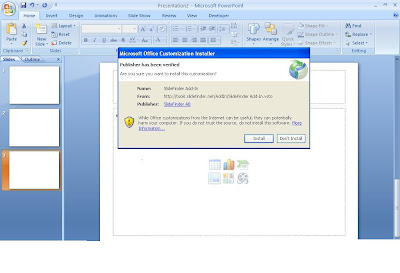
 Click on search for Slides. A warning message about copyright will appear. Presentations are searched from web so they may be copyrighted. Make sure that slides which you download and insert are not copyright protected.
Click on search for Slides. A warning message about copyright will appear. Presentations are searched from web so they may be copyrighted. Make sure that slides which you download and insert are not copyright protected. Clicking ok will open a new window to search PowerPoint files which doesn't seem to be a good idea. SlideFinder should have kept search box somewhere within PowerPoint window. Opening a new window is as good as searching in a browser. On the top of that Google ads make the search experience more unpleasant.
Clicking ok will open a new window to search PowerPoint files which doesn't seem to be a good idea. SlideFinder should have kept search box somewhere within PowerPoint window. Opening a new window is as good as searching in a browser. On the top of that Google ads make the search experience more unpleasant. Search for any keyword and SlideFinder will display PowerPoint presentations available on the web for download. Select the slide(Tic the check box) which may fit in your presentation and click "Add Slide to presentation" button.
Search for any keyword and SlideFinder will display PowerPoint presentations available on the web for download. Select the slide(Tic the check box) which may fit in your presentation and click "Add Slide to presentation" button. SlideFinder will download and insert slide in current presentation. Certainly SlideFinder has brought web within PowerPoint. There is still room for improvement in Add-in but the idea of PowerPoint search within PowerPoint is brilliant and will help PowerPoint users a lot.
SlideFinder will download and insert slide in current presentation. Certainly SlideFinder has brought web within PowerPoint. There is still room for improvement in Add-in but the idea of PowerPoint search within PowerPoint is brilliant and will help PowerPoint users a lot.