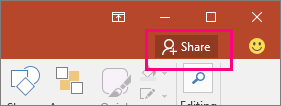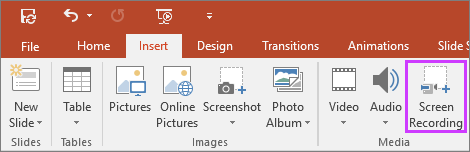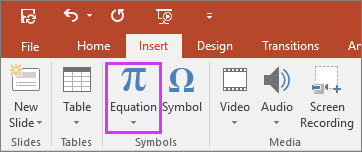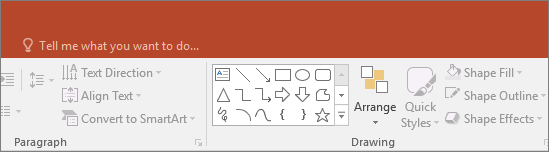Presentation and document sharing is well known concept today. Few years back when Slideshare and Scribd started online presentation and document sharing, for most it was a new concept. Even the back end technology empowering content conversion and viewing was proprietary and limited to these platforms only. Every document or presentation sharing use case of an LMS, live conferencing tool or content management platform required in-house development of such conversion engines thus increasing the overall delivery time, cost and overhead.
But, thanks to numerous document conversion APIs available today, you can start a presentation sharing platform or for that matter a conferencing tool in a week. You just need to concentrate on core piece of your product and not the content layer.
Over time with diminishing focus on Flash and increasing mobile applications, document conversion engines too have shifted towards non flash based output. Xembedo is one such document and presentation conversion API that converts PowerPoint presentations (PPT,PPTX), documents (DOCX, DOC) and Adobe PDF files to HTML embeds. Being based on SVG, Xembedo offers high quality embeds on desktop as well as mobile devices.
Xembedo API can be used for use cases like-
But, thanks to numerous document conversion APIs available today, you can start a presentation sharing platform or for that matter a conferencing tool in a week. You just need to concentrate on core piece of your product and not the content layer.
Over time with diminishing focus on Flash and increasing mobile applications, document conversion engines too have shifted towards non flash based output. Xembedo is one such document and presentation conversion API that converts PowerPoint presentations (PPT,PPTX), documents (DOCX, DOC) and Adobe PDF files to HTML embeds. Being based on SVG, Xembedo offers high quality embeds on desktop as well as mobile devices.
Xembedo API can be used for use cases like-
- ELearning (LMS, Apps)- ELearning platforms that need to display documents within website or apps
- Productivity apps like Slack- Productivity apps having use cases where different users exchange files which are required to be displayed or annotated within website or app
- Conference or webinar apps- Xembedo API enables view and document collaboration during conference calls
- Cloud content management- Any use case that requires view, share or management of documents online