We all have seen success of video sharing websites and now it seems to be turn of presentation websites. There are so many online presentation creation and sharing websites. Most of them have pretty good content as well as user base. SlideRocket and Prezi are two such presentation players who have raised quite good funding over the period.
Prezi lets you break away from the slide-by-slide approach of most presentations. Instead, it allows you to create non-linear presentations where you can zoom in and out of a visual map containing words, links, images, videos, etc. Prezi is quite similar to pptPlex, a Microsoft Office Labs project . Prezi has raised an undisclosed amount in Series A financing from Scandinavian VC firm Sunstone Capital and is adding Twitter co-founder Jack Dorsey to its roster of company advisors.
SlideRocket, the online presentation creation solution, announced it received $5 million in Series B funding and that Chuck Dietrich, a former General Manager & Vice President at salesforce.com, has joined the company as CEO.
SlideRocket, similar to 280Slides and Google presentations is a cloud based service which lets you create slideshows online without the need of PowerPoint software. It also lets you collaborate and work in sync with your colleagues. Easy collaboration is also a main highlight of Microsoft PowerPoint 2010.
It will be interesting to see how much market share Microsoft will be able to grab with so many presentation players already in market with ample user base.
Everything from the world of PowerPoint. Latest PowerPoint news, Plug-ins, PowerPoint Tutorials.....
Tuesday, July 21, 2009
Wednesday, July 15, 2009
With three main objectives of 'Work anywhere with Office Web applications', 'Collaborate better with co-authoring' and 'Bring ideas to life with video and picture editing', Microsoft is all set to launch office 2010 next year.
Microsoft office along with Microsoft SharePoint 2010/ Windows Live account and Office Communicator 2007 R2 and Office Communications Server 2007 R2 will be a great tool offering almost all features being offered by online presentation creation websites. Google presentations seems to stand nowhere against PowerPoint 2010. Can PowerPoint 2010 be a threat to online presentation creation websites? Though the question makes some sense yet it will be too early to look for an answer.
As per Microsoft
Embedding video in PowerPoint
With PowerPoint 2010, you can effectively engage your audience by embedding and personalizing videos within your presentation. The embedded video file can be customized by adding video triggers and styles directly within PowerPoint 2010 using inbuilt basic video edit tool, saving your time and money. You can also save your PowerPoint files in wmv, compress them and share.
Awesome visual effects
PowerPoint 2010 has new Smart art graphics, more animation effects, and advance transition effects. With PowerPoint 2010, you can easily create powerful visuals and apply professional-looking designs to photos and text, and to videos in PowerPoint. From new and improved picture-editing effects such as saturation and watercolor to video editing and formatting capabilities such as trimming, fades and reflections, Office 2010 opens up a world of design options to give life to your ideas.
Here are few videos demonstrating features and capabilities of PowerPoint 2010:
Microsoft office along with Microsoft SharePoint 2010/ Windows Live account and Office Communicator 2007 R2 and Office Communications Server 2007 R2 will be a great tool offering almost all features being offered by online presentation creation websites. Google presentations seems to stand nowhere against PowerPoint 2010. Can PowerPoint 2010 be a threat to online presentation creation websites? Though the question makes some sense yet it will be too early to look for an answer.
As per Microsoft
Microsoft PowerPoint 2010 delivers more new and exciting ways to create and share dynamic presentations with any audience. Improved audio and visual capabilities help you tell a crisp, cinematic story that’s as easy to create as it is powerful to watch. New, easy-to-use tools help you polish your presentations to help you keep your audience’s attention even longer. Almost-anywhere access to PowerPoint 2010 from your Smartphone or the Web allows you to simultaneously work on presentations with other people. Simply put, it’s never been easier to express your ideas with PowerPoint 2010. Its Backstage view replaces the file menu, a co-authoring capability streamlines collaboration, and the ability to broadcast slideshows doesn't require viewers to have PowerPoint installed.
Embedding video in PowerPoint
With PowerPoint 2010, you can effectively engage your audience by embedding and personalizing videos within your presentation. The embedded video file can be customized by adding video triggers and styles directly within PowerPoint 2010 using inbuilt basic video edit tool, saving your time and money. You can also save your PowerPoint files in wmv, compress them and share.
Awesome visual effects
PowerPoint 2010 has new Smart art graphics, more animation effects, and advance transition effects. With PowerPoint 2010, you can easily create powerful visuals and apply professional-looking designs to photos and text, and to videos in PowerPoint. From new and improved picture-editing effects such as saturation and watercolor to video editing and formatting capabilities such as trimming, fades and reflections, Office 2010 opens up a world of design options to give life to your ideas.
Here are few videos demonstrating features and capabilities of PowerPoint 2010:
Tuesday, July 14, 2009
Online PowerPoint sharing website authorSTREAM, today released authorSTREAM desktop, a plugin for PowerPoint 2007 (ribbon). Similar to SlideFinder which lets you search and insert PowerPoint slides, authorSTREAM desktop lets you search and insert YouTube videos and images in your PowerPoint file from within PowerPoint. So now with authorSTREAM desktop you don't have to remember and follow complex steps to Embed videos in PowerPoint files.
authorSTREAM desktop is pretty simple to use and contrary to SlideFinder their image and video search interface seems to be a part of PowerPoint software itself. Here's a video, in which Harman Singh the CEO of authorGEN(Company behind authorSTREAM) demonstrates authorSTREAM desktop:
authorSTREAM's closest competitor SlideShare too allows you to embed YouTube videos in presentations uploaded on their website. You have to edit your presentation after your presentation gets converted on SlideShare. This video is inserted as a separate flash file after slide number selected by you. So if you download the PowerPoint file from SlideShare, there will be no slide having YouTube video.
YouTube videos embedded using authorSTREAM desktop not only play fine on authorSTREAM but they even work fine in PowerPoint slide show. This means you can share PowerPoint presentations having YouTube embed inserted using authorSTREAM desktop, through emails too. You can have text as well as YouTube video on same slide and next/ back arrows on player also work fine. See it yourself below:
You can insert YouTube videos in PowerPoint files manually too as explained here and authorSTREAM handles that too.
authorSTREAM recently changed their tagline to "Do More with PowerPoint" and their recent updates for PowerPoint to video, Channels, and authorSTREAM desktop validates that.
authorSTREAM desktop is pretty simple to use and contrary to SlideFinder their image and video search interface seems to be a part of PowerPoint software itself. Here's a video, in which Harman Singh the CEO of authorGEN(Company behind authorSTREAM) demonstrates authorSTREAM desktop:
authorSTREAM's closest competitor SlideShare too allows you to embed YouTube videos in presentations uploaded on their website. You have to edit your presentation after your presentation gets converted on SlideShare. This video is inserted as a separate flash file after slide number selected by you. So if you download the PowerPoint file from SlideShare, there will be no slide having YouTube video.
YouTube videos embedded using authorSTREAM desktop not only play fine on authorSTREAM but they even work fine in PowerPoint slide show. This means you can share PowerPoint presentations having YouTube embed inserted using authorSTREAM desktop, through emails too. You can have text as well as YouTube video on same slide and next/ back arrows on player also work fine. See it yourself below:
Justin Ezarik
Uploaded on authorSTREAM by caliber | Upload your own presentation
You can insert YouTube videos in PowerPoint files manually too as explained here and authorSTREAM handles that too.
authorSTREAM recently changed their tagline to "Do More with PowerPoint" and their recent updates for PowerPoint to video, Channels, and authorSTREAM desktop validates that.
Labels:
authorstream,
Microsoft PowerPoint,
SlideFinder,
slideshare,
Slideshow,
Video,
YouTube
Thursday, July 9, 2009
PowerPoint search engine SlideFinder has released Add-in for PowerPoint 2007 which lets you search the web for presentations and slides from within PowerPoint. The SlideFinder Add-in also enables you to add the slides you find to your current presentation.
Download Add-in from http://tools.slidefinder.net/addin-en.aspx and follow steps below to search PowerPoint presentations and insert slides from search results to your presentation.
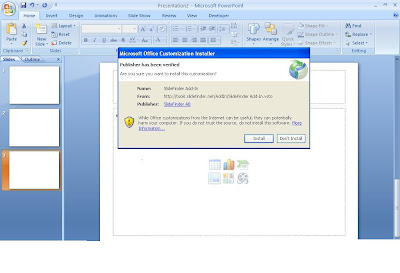
Install SlideFinder Addin on your machine
 Click on search for Slides. A warning message about copyright will appear. Presentations are searched from web so they may be copyrighted. Make sure that slides which you download and insert are not copyright protected.
Click on search for Slides. A warning message about copyright will appear. Presentations are searched from web so they may be copyrighted. Make sure that slides which you download and insert are not copyright protected.
 Clicking ok will open a new window to search PowerPoint files which doesn't seem to be a good idea. SlideFinder should have kept search box somewhere within PowerPoint window. Opening a new window is as good as searching in a browser. On the top of that Google ads make the search experience more unpleasant.
Clicking ok will open a new window to search PowerPoint files which doesn't seem to be a good idea. SlideFinder should have kept search box somewhere within PowerPoint window. Opening a new window is as good as searching in a browser. On the top of that Google ads make the search experience more unpleasant.
 Search for any keyword and SlideFinder will display PowerPoint presentations available on the web for download. Select the slide(Tic the check box) which may fit in your presentation and click "Add Slide to presentation" button.
Search for any keyword and SlideFinder will display PowerPoint presentations available on the web for download. Select the slide(Tic the check box) which may fit in your presentation and click "Add Slide to presentation" button.
 SlideFinder will download and insert slide in current presentation. Certainly SlideFinder has brought web within PowerPoint. There is still room for improvement in Add-in but the idea of PowerPoint search within PowerPoint is brilliant and will help PowerPoint users a lot.
SlideFinder will download and insert slide in current presentation. Certainly SlideFinder has brought web within PowerPoint. There is still room for improvement in Add-in but the idea of PowerPoint search within PowerPoint is brilliant and will help PowerPoint users a lot.
Download Add-in from http://tools.slidefinder.net/addin-en.aspx and follow steps below to search PowerPoint presentations and insert slides from search results to your presentation.
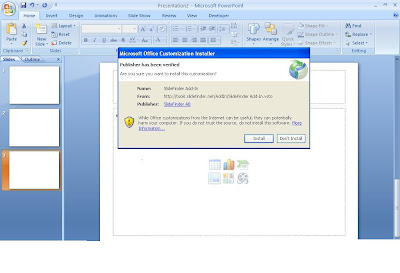
Install SlideFinder Addin on your machine
 Click on search for Slides. A warning message about copyright will appear. Presentations are searched from web so they may be copyrighted. Make sure that slides which you download and insert are not copyright protected.
Click on search for Slides. A warning message about copyright will appear. Presentations are searched from web so they may be copyrighted. Make sure that slides which you download and insert are not copyright protected. Clicking ok will open a new window to search PowerPoint files which doesn't seem to be a good idea. SlideFinder should have kept search box somewhere within PowerPoint window. Opening a new window is as good as searching in a browser. On the top of that Google ads make the search experience more unpleasant.
Clicking ok will open a new window to search PowerPoint files which doesn't seem to be a good idea. SlideFinder should have kept search box somewhere within PowerPoint window. Opening a new window is as good as searching in a browser. On the top of that Google ads make the search experience more unpleasant. Search for any keyword and SlideFinder will display PowerPoint presentations available on the web for download. Select the slide(Tic the check box) which may fit in your presentation and click "Add Slide to presentation" button.
Search for any keyword and SlideFinder will display PowerPoint presentations available on the web for download. Select the slide(Tic the check box) which may fit in your presentation and click "Add Slide to presentation" button. SlideFinder will download and insert slide in current presentation. Certainly SlideFinder has brought web within PowerPoint. There is still room for improvement in Add-in but the idea of PowerPoint search within PowerPoint is brilliant and will help PowerPoint users a lot.
SlideFinder will download and insert slide in current presentation. Certainly SlideFinder has brought web within PowerPoint. There is still room for improvement in Add-in but the idea of PowerPoint search within PowerPoint is brilliant and will help PowerPoint users a lot.Wednesday, July 8, 2009
authorSTREAM the only online PowerPoint sharing platform converting PowerPoint files in video today updated its PowerPoint to video conversion engine. Now you can convert your PowerPoint presentation with timings(set to advance at its own) in different video formats like WMV, AVI, MP4 or FLV.
PowerPoint presentations below 5 minutes duration can be converted for free only in MP4 format and will have authorSTREAM watermark on it. To convert your presentation in file type other than MP4 or to convert a presentation above 5 minutes duration and without authorSTREAM watermark, you have to purchase video credits. One video credits costs $2 and can be used to convert single PowerPoint presentation to video of maximum 45 minutes duration. You can find more details at authorSTREAM blog or FAQs.
PowerPoint presentations below 5 minutes duration can be converted for free only in MP4 format and will have authorSTREAM watermark on it. To convert your presentation in file type other than MP4 or to convert a presentation above 5 minutes duration and without authorSTREAM watermark, you have to purchase video credits. One video credits costs $2 and can be used to convert single PowerPoint presentation to video of maximum 45 minutes duration. You can find more details at authorSTREAM blog or FAQs.
Sunday, July 5, 2009
Similar to audio, video can be inserted in two ways in PowerPoint. Either you can insert video from your computer or you can use flash embed of some video sharing website like YouTube, Vimeo, Revver etc. Contrary to audio, embedding of video file is not possible in PowerPoint. Video files are always linked and play from the path stored in PowerPoint slide.
2. On the Insert tab, in the Media Clips group, click the arrow under Movie.

3. Do one of the following:
For more details visit Microsoft office online help.
Embed YouTube, Vimeo or Revver videos in PowerPoint
Problem with inserting video in PowerPoint is that when you share such PowerPoint files; video don't ship with PowerPoint file until you send a zip file containing video file and zip file having a video is always so big in size that sharing it through email is almost impossible. In most cases users are not aware of the fact that video file which plays fine in PowerPoint sideshow on their machine will never play on other machines until video file is sent along with PowerPoint and is saved on same path(say c:\desktop\video\abc.wmv) to which slide refers to(i.e. the path from where original video was inserted by creator of presentation).
Solution:
Upload videos to be used in PowerPoint on some video sharing websites like YouTube, Revver, or Vimeo. Get the video URL from video sharing website and insert in your PowerPoint as described in Presentation below and share:
Steps to insert movie file/video in PowerPoint
1. In Normal view, click the slide to which you want to add a movie.2. On the Insert tab, in the Media Clips group, click the arrow under Movie.

3. Do one of the following:
- Movie from File, locate the folder that contains the file, and then double-click the file that you want to add.
- Click Movie from Clip Organizer, scroll to find the clip that you want in the Clip Art task pane (task pane: A window within an Office program that provides commonly used commands. Its location and small size allow you to use these commands while still working on your files.), and then click it to add it to the slide.
For more details visit Microsoft office online help.
Embed YouTube, Vimeo or Revver videos in PowerPoint
Problem with inserting video in PowerPoint is that when you share such PowerPoint files; video don't ship with PowerPoint file until you send a zip file containing video file and zip file having a video is always so big in size that sharing it through email is almost impossible. In most cases users are not aware of the fact that video file which plays fine in PowerPoint sideshow on their machine will never play on other machines until video file is sent along with PowerPoint and is saved on same path(say c:\desktop\video\abc.wmv) to which slide refers to(i.e. the path from where original video was inserted by creator of presentation).
Solution:
Upload videos to be used in PowerPoint on some video sharing websites like YouTube, Revver, or Vimeo. Get the video URL from video sharing website and insert in your PowerPoint as described in Presentation below and share:
Embed Videos in PowerPoint Presentations
Uploaded on authorSTREAM by Slideshows | Upload your own presentation
Alternatively you can use authorSTREAM Desktop to embed YouTube or Vimeo videos in slides. authorSTREAM desktop works well with PowerPoint 2007 and PowerPoint 2010.
Alternatively you can use authorSTREAM Desktop to embed YouTube or Vimeo videos in slides. authorSTREAM desktop works well with PowerPoint 2007 and PowerPoint 2010.
Subscribe to:
Comments (Atom)
![Reblog this post [with Zemanta]](https://img.zemanta.com/reblog_e.png?x-id=668b23f6-51aa-4c93-9253-97349fe48082)